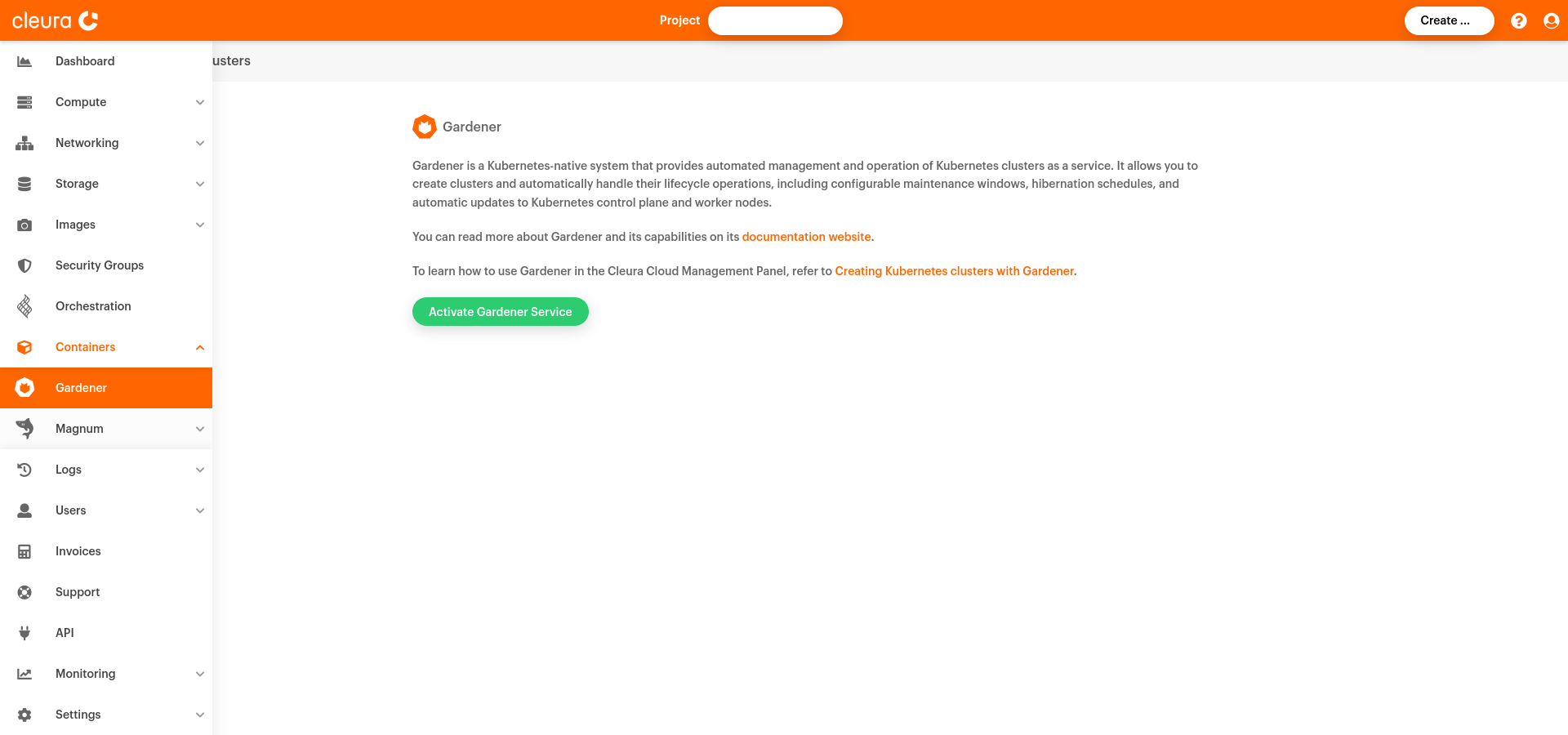Gardener
Gardener in Cleura Cloud is a Kubernetes-native system that provides automated management and operation of Kubernetes clusters as a service. It allows you to create clusters and automatically handle their lifecycle operations, including configurable maintenance windows, hibernation schedules, and automatic updates to Kubernetes control plane and worker nodes.
You can read more about Gardener and its capabilities on its documentation website.
Activating the Gardener service
To use Gardener in Cleura Cloud, you first need to activate the service. You can conveniently do this via the Cleura Cloud Management Panel.
To activate Gardener, select Containers → Gardener in the side panel. Then, click the Activate Gardener Service button:
You only need to do this once.
Deploying Kubernetes clusters with Gardener
To learn how to use Gardener in the Cleura Cloud Management Panel, refer to Creating Kubernetes clusters with Gardener.