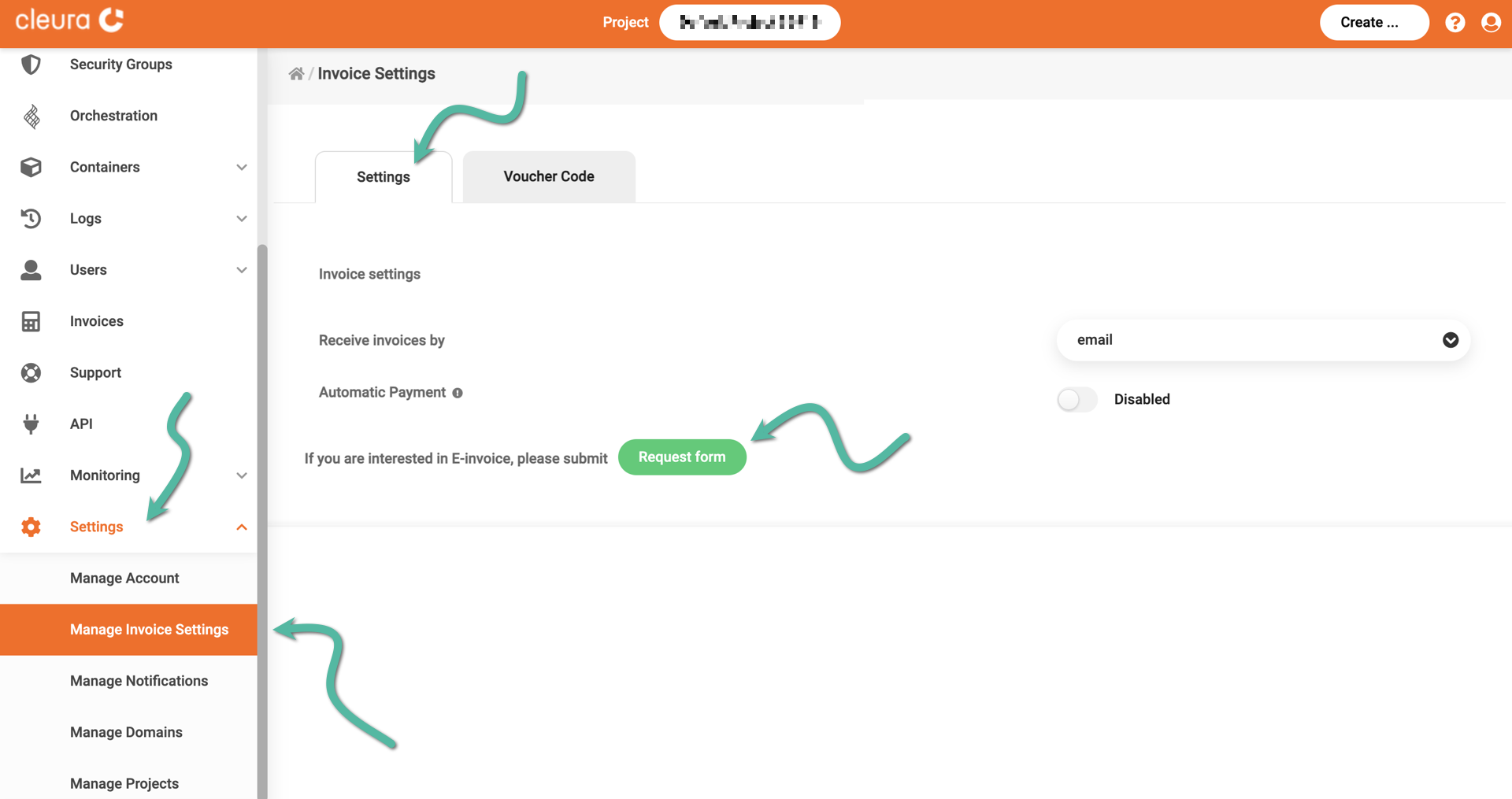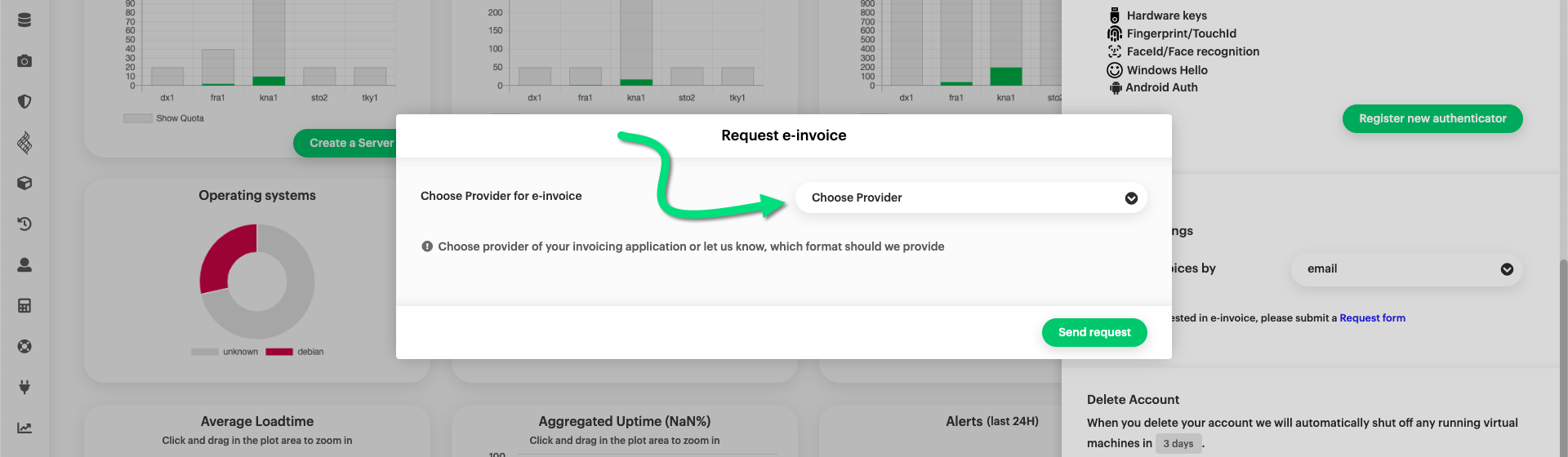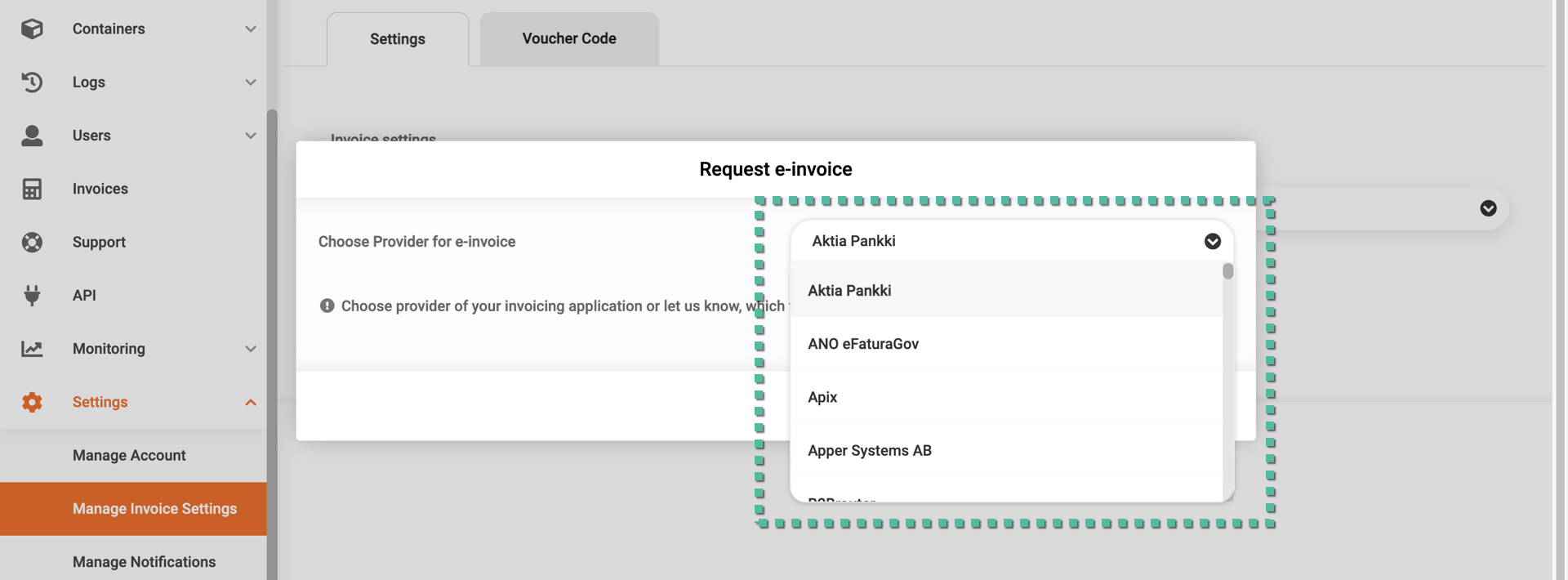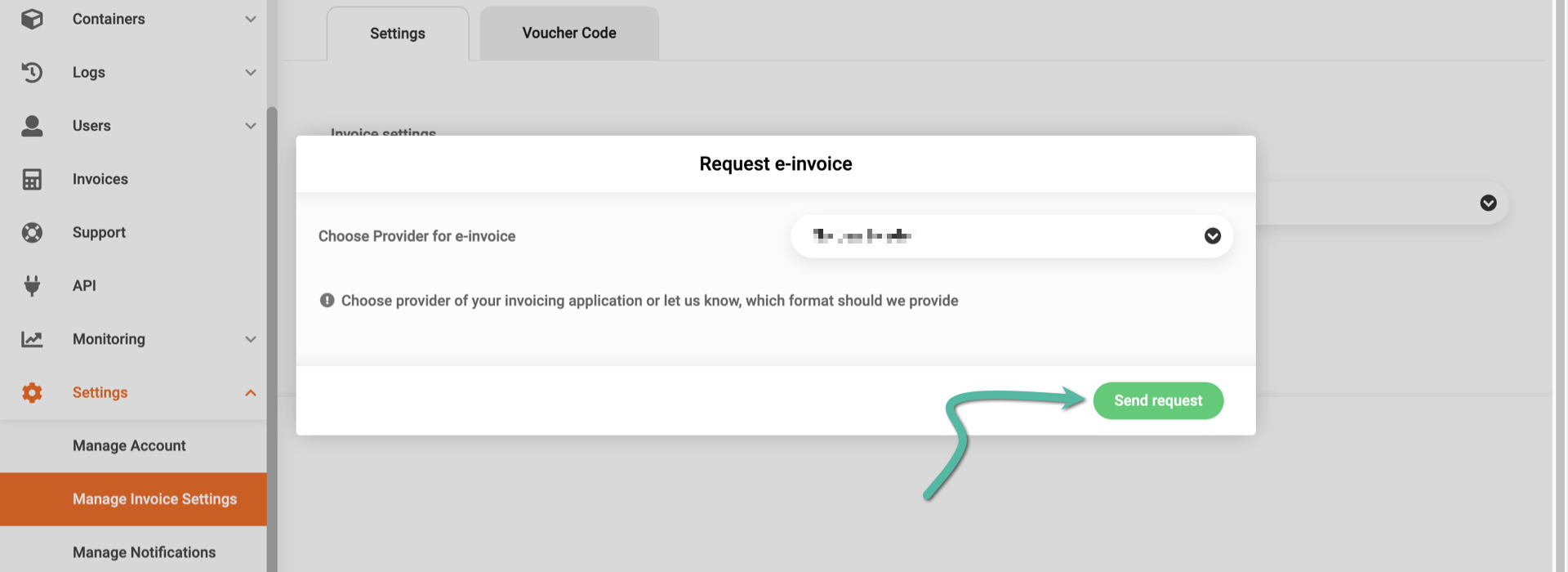E-invoicing
Electronic invoicing (e-invoicing) is available to select accounts. More specifically, you have the option of e-invoicing if all three of the following conditions are met:
- The country in the customer contract is set to Sweden (that is the country in the account owner data, not the country in the billing data),
- you have provided a company name, and
- you have provided a Swedish organisationsnummer (link in Swedish).
If you are eligible for e-invoicing and wish to activate it, navigate to the Cleura Cloud Management Panel start page and log into your Cleura Cloud account.
Make sure the vertical pane at the left-hand side of the Cleura Cloud Management Panel is expanded. Click on Settings, then on Manage Invoice Settings. In the central pane of the Cleura Cloud Management Panel, titled Invoice Settings, be sure to have the Settings tab open, and then click on the green Request form button.
A pop-up window titled Request e-invoice will appear. Click on the Choose Provider drop-down menu to expand it.
Choose one of the available providers for your invoicing application.
Finally, click the green Send request button.
Please note that if your provider is not on the list, we cannot provide e-invoicing.