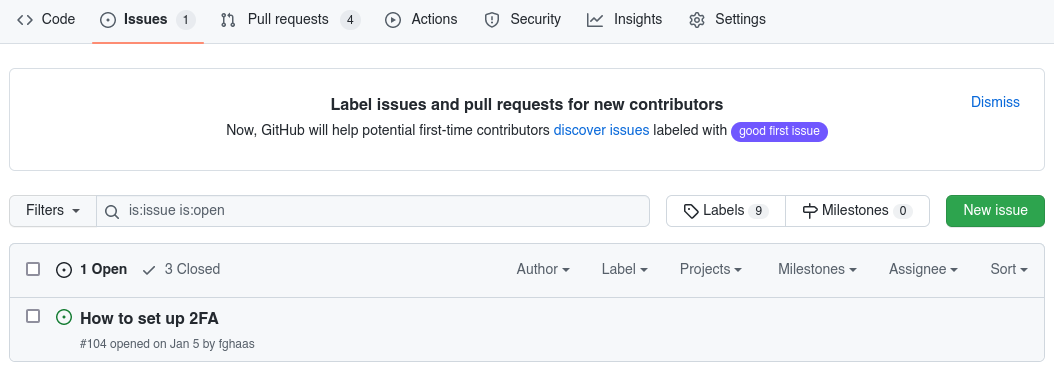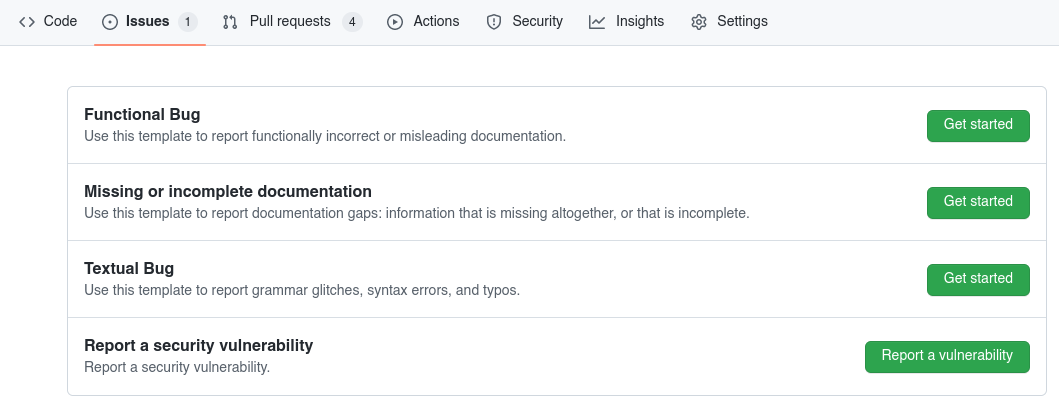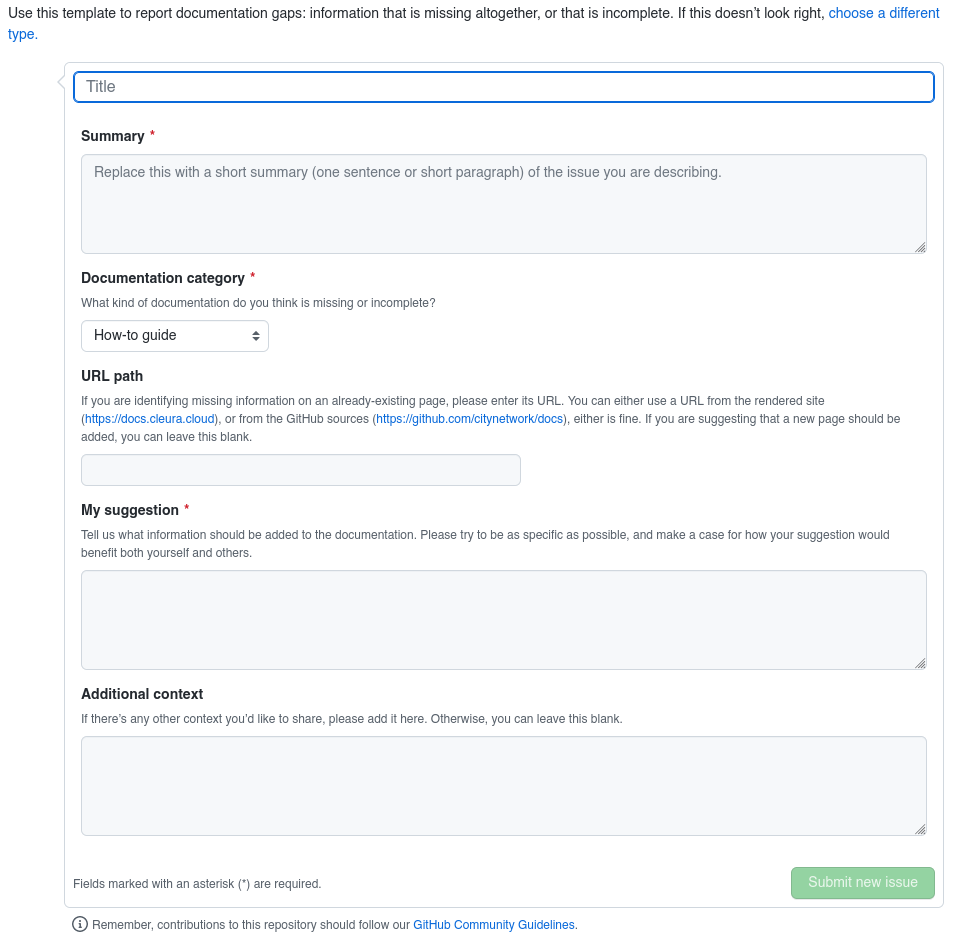Reporting issues
If you notice an issue (a typo, a grammar glitch, missing or factually incorrect information), here’s how you can let us know:
Go to our issue tracker and click New issue.
Select the issue type that most closely matches the type of issue you are reporting.
Be sure to fill all required fields (the ones marked with a red asterisk), and fill in the optional ones as necessary.
Don’t forget to click Submit new issue when you’re done.
And if you want to help us fix the issue you’ve just reported, please take a look at our guidelines for modifying content on this site!